| Gprshab.Mobie.In India's No.1 site 
|
 HOME
HOME Daily Updating
Daily Updating
If you don't know what is Flashing:
Flashing or Upgrading your mobile is just like installing OS in your PC. But the only one difference is, in PC processor was designed to work with many OS' software's, but mobiles are not like PC. That can only work with it'sown software. Installing OS on PCcan be done by connecting CD/DVDdrive or Thump drive with PC. Like that mobile Flashing can be done by connecting Mobile with PC via Cable. For PC you need Setup Package of OS, Like PC mobile need its setup files, There is a software named Navifirm to obtain these files for us. you can get it from here:
Download Navifirm
PC os's have a small software that can copy all needed files to Hard Drive while installing. mobile OS does not have softwares like PC OS's, So we need another software to do that thing. In this example we are using JAF.
You can get it from here:
Download JAF You need:
You can get flash files on the internet. just google for "FLASH FILE (NOKIA BB-5)" you'll get what you want. OR Use Navifirm (see above for download).
How to use Navifirm:
First of all you need to know yoturmobile RM number and SW version. see underneath the battery.
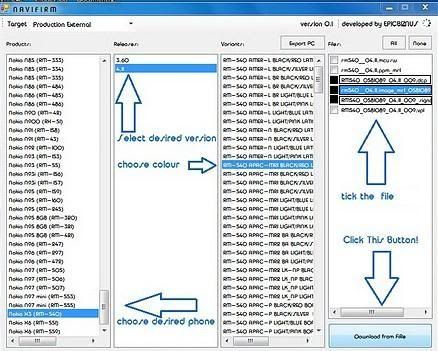
eg: Type: RM-84 CODE: 0539276 Model: N70-1 after this open Navifirm then select like this: Your RM number >SW version > any language/color you want then download only *.mcusw,*.ppm and Image files. after that rename *.mcusw file to*.c0r . Now we have Flashfiles for selected mobile, and JAF installed on system. ToDo: Note: Don't miss any steps below. READCAREFULLY****
◆Disable and Uninstall PC suite ifyou have. and also Uninstall Nokia Software Updater (NSU).
◆Open JAF (see above for download.)
◆Click on tab what mobile you have (like BB5 or WD2) see/know more: BB5
◆Connect phone in "PC suite" mode.
◆Tick manual flash , factory set and normal mode . Also CRT 308 but it's already ticked.
◆If you're flashing a DEAD phone, tick the manual flash, Factory set, Normal mode and dead flash. And remove tick from CRT308
◆select the MCU (the renamed**.c0r file), PPM, CNT (the**.imagefile)
◆Plug in the phone to charger. In case of dead flashing, don't connect the charger yet.
◆Check cable connection for stable and then HIT "FLASH" .
◆Hit " OK " In case of dead flashing, When jaf says "PRESS POWER ON NOW" , connect the charger and turn on the phone.
◆the screen should go white and stay that way.
◆Don't touch phone or cable till JAF says "done" . You may need to WAIT upto 10min for JAF finish.
Disclaimer: You should know some basic ideas about what you doing. I am not responsible for any loses due to wrong process, incorrect hardware's,careless.